Unsure about how to login to MarketScale Studio? You're in the right place!
MarketScale Studio combines cutting-edge technology to provide users easy access to create, collaborate, and communicate in the world of professional audiovisual content. This guide includes instructions on how to enter your email and password to get logged into MarketScale Studio. If you're ready to unlock your creative potential, read on to get started!
Log In with Your Username and Password
Navigate to https://studio.marketscale.com/login and click in the "Email" field.
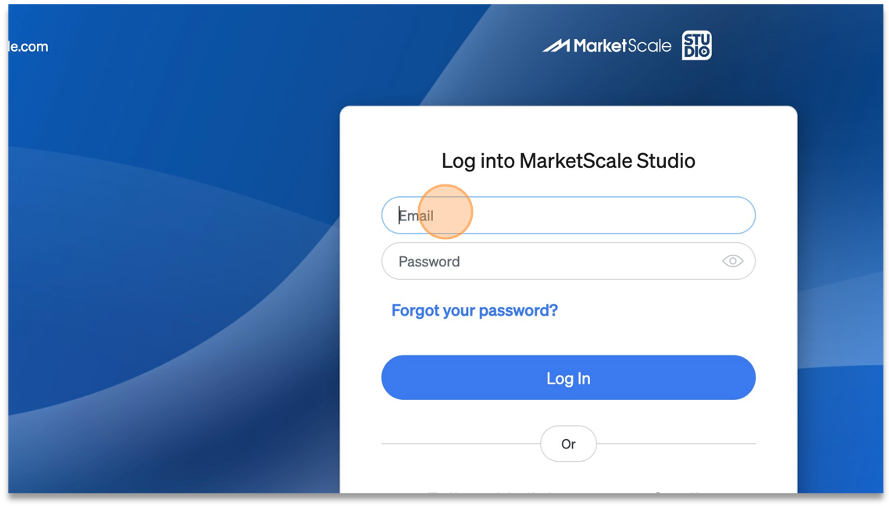
Enter the email address associated with your MarketScale Studio account. Then click in the "Password" field and enter the password associated with your MarketScale Studio account.
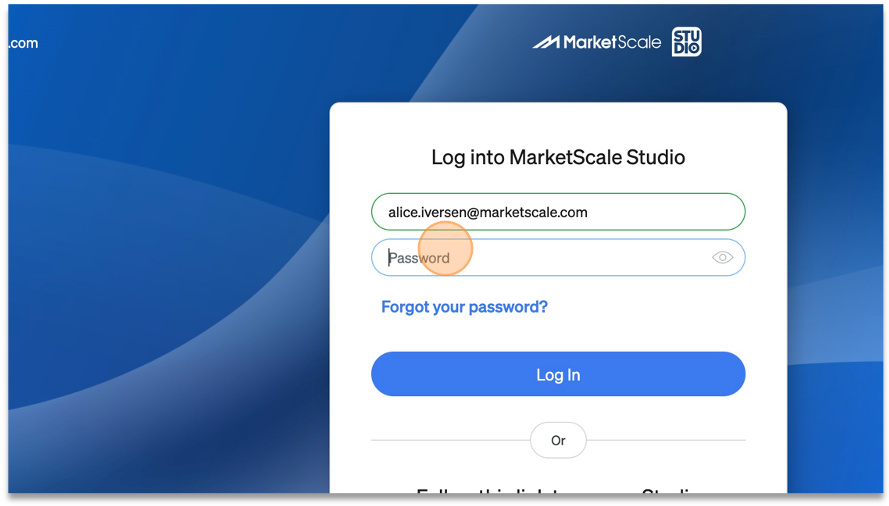
Click on "Log In."
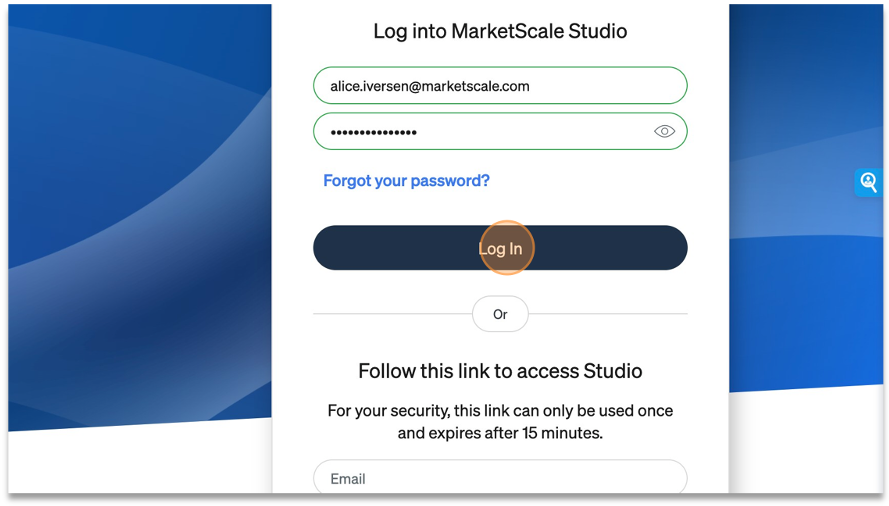
Congratulations! You are now logged into MarketScale Studio.
Log In to MarketScale Using Magic Link
Don't remember your password? No problem - magic link allows you to log in through a direct email. Just enter your email and click Log in with link.

MarketScale will send you a direct email with a link that will automatically log you in to your account and take you to the home page of your portal.

Congratulations! You are now logged into MarketScale Studio.
