Uplevel your media collaboration with multiple-version proofing and media processing in MarketScale.
Full Tutorial:
MarketScale makes it easy to collaborate on media, just access Media Studio to open the Editing interface.


As you provide feedback, the tool catalogs your comments in the right sidebar, forming a checklist of actions to polish the media.
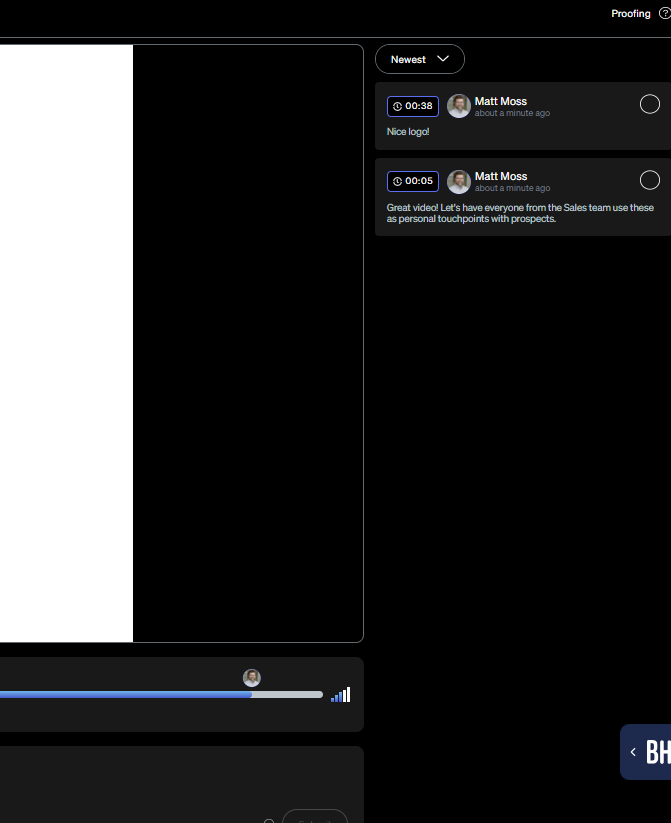
There is no cap to users in MarketScale, so multiple users can collaborate on media simultaneously in a single Editing room. Copy the proofing tool URL and share it with your team. This URL makes it easy for team members to view the content and read the feedback.
MarketScale Studio's proofing tool is an excellent way for teams to consolidate feedback efficiently. By providing time-coded comments, the tool makes it easier to collaborate and communicate changes effectively. The tool's simple organization system helps team members manage and prioritize feedback quickly.
