One of the best things about media is transcripts - here's how you can quickly and easily download transcripts from your media in MarketScale.
There are two ways to access transcripts for media processed in MarketScale.
The best way to access transcripts is through the Editing room in conjunction with AI Writing. Learn how to access transcripts and automatically generate content here.
The second way is to find the media for which you want to generate a transcript in your Dashboard.
Once you have located that media, click the ellipsis menu in the top right corner of the media card:
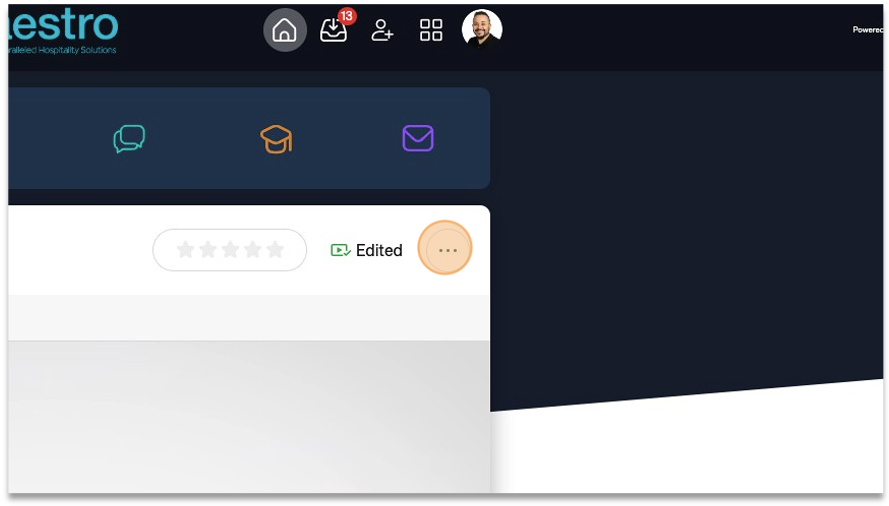
Click "Download transcript" to begin the download process.
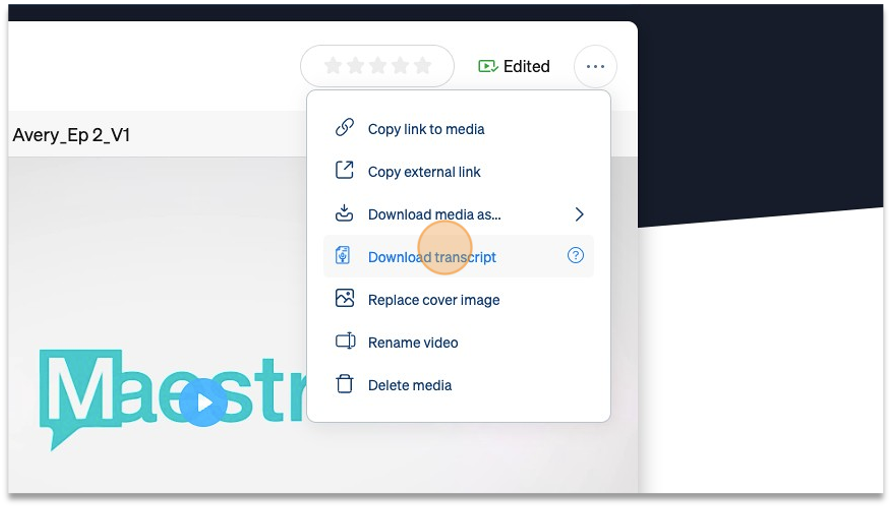
You will be prompted to save your media as a PDF.

